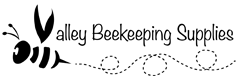Reward Points
We are in the process of updating our items to incorporate our points system.
How it works:
For every $1.00 spent, you will receive 10 points. You will accumulate points with most of the items you purchase from our online store.
* Points are only earned by placing orders online. In store orders may not accumulate points. So it would be best to place your order online before coming in to pick it up.
Once you accumulate your points and have enough to exchange toward the purchase of an item, you can use your points at the checkout and pay nothing.
It pays to shop and earn points for future items.
Ratios:
You earn 10x points on your purchases.
You exchange 1000x points toward products.
- Note: We based our points ratios off current existing points systems offered by large companies. We may look into it at a later date and adjust the ratios.
Redeeming Reward Points:
To redeem your reward points, you have to be logged in and go to My Account > My Account page.
Then look under My Orders in the center of the page and click on My Reward Points to view your total.
Now create a new order by placing your items in your cart.
If you select Checkout, you won't see the area to enter your points.
You have to select Shopping Cart in the top right corner or View Cart and the you will see on the next page
the items currently in your cart, and at the bottom you can enter Coupons, Vouchers and Reward Points
to be redeemed.
Then select Continue Shopping or Checkout to continue.